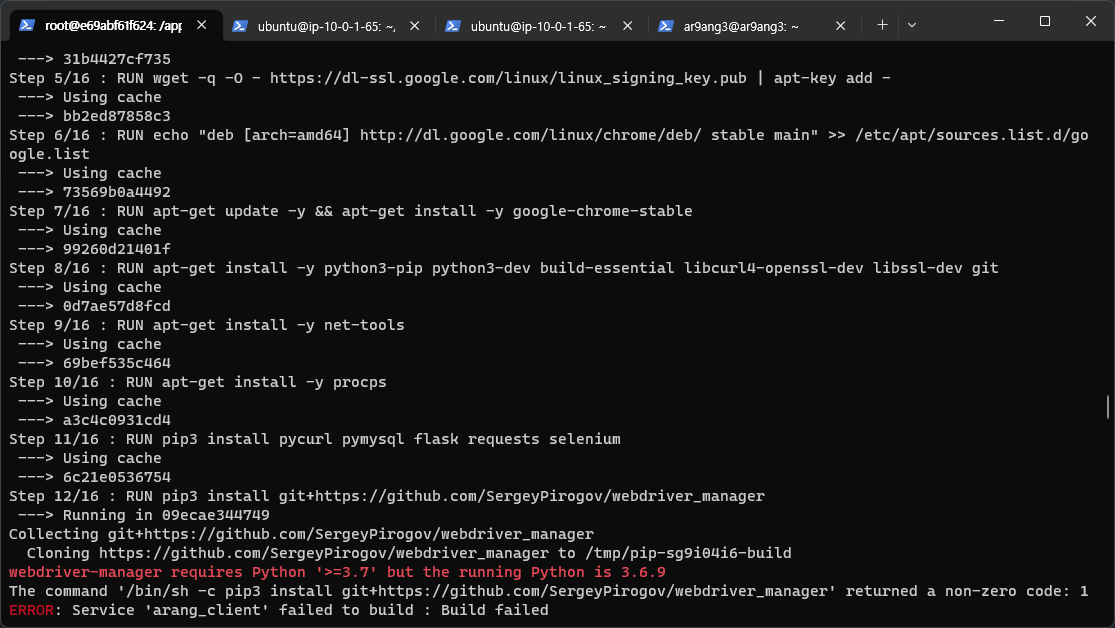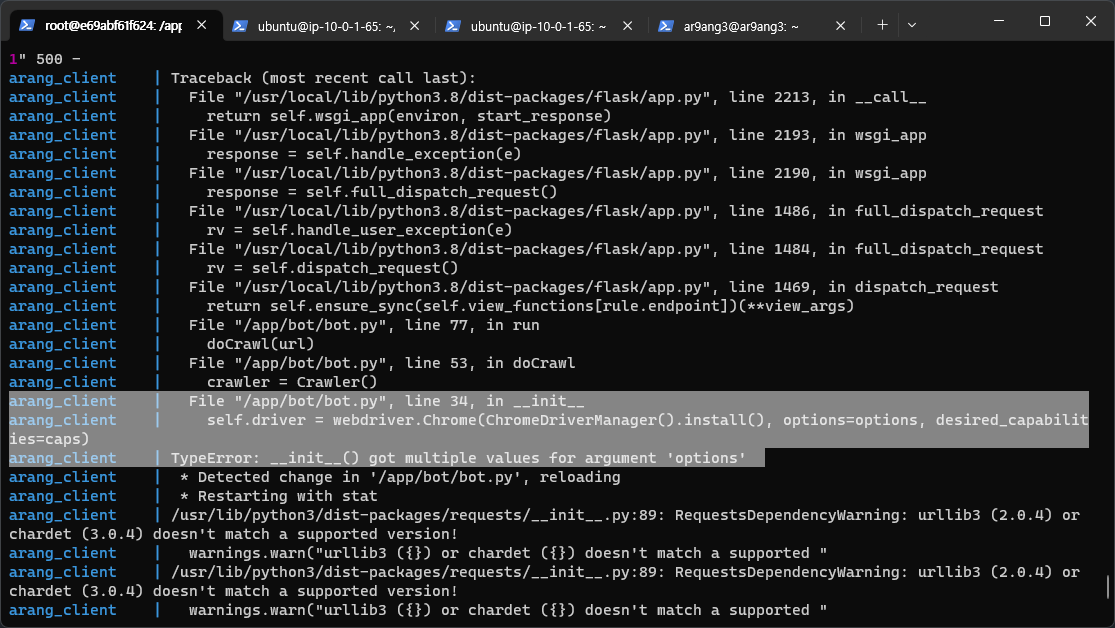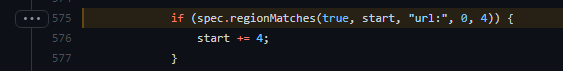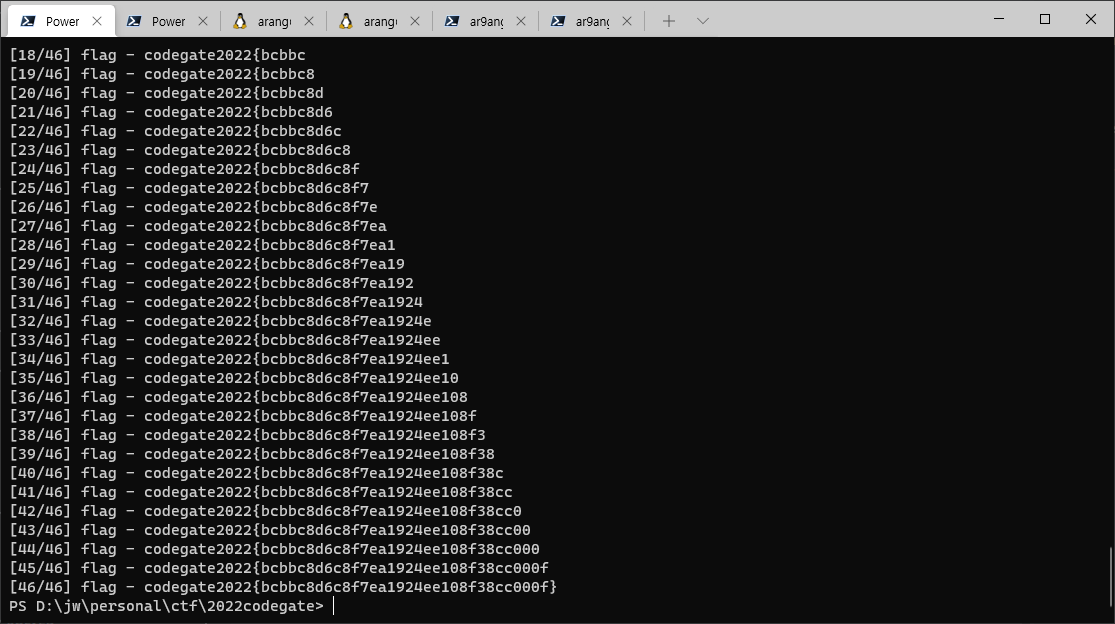유재욱(arang)
Career
- 금융보안원 보안평가부 RED IRIS팀(모의해킹팀) (2019 ~ )
- 공격자 관점의 인증 우회 취약점 프로파일링 : 인사이트 리포트(Campaign Poltergeist) 발간 (2025)
- KITRI 차세대보안리더 양성 프로그램 Best of the Best & Whitehat School 멘토 (2023 ~ )
- 구름톤 트레이닝 정보보호과정 멘토 (2023 ~ 2024)
- 금융보안원 전문강사 & 내부강사 (2023 ~ )
- 가천대학교 스마트보안학과 자문위원 (2022 ~ )
- CTF Team Defenit (2019 ~ )
- 라온화이트햇 프로젝트팀 전임연구원 (2018. 04. ~ 2019. 08.)
- 가천대학교 정보보호 동아리 Pay1oad 설립 및 운영 (2018. 03. ~ 2019. 02)
- KITRI 차세대 보안리더 양성 프로그램 BoB(Best of the Best) 6기 컨설팅 트랙 Top 10 & GrandPrix Team 선정 (2017. 07 ~ 2018. 04)
- AhnLab IPP 인턴 (2016. 08 ~ 2017. 02)
- 대학 정보보호동아리 연합 커뮤니티 SUA(SecurityPlus Union Academy) 운영진 및 서경지부장 (2015. 11 ~ 2017. 06)
Interested with
- Penetration Testing
- Web Application Security
- Mobile Application Security
- Bug Hunting
- Finance Security
- Security Consulting
- Developing Tool
Bug Bounty
+ 한국인터넷진흥원(KISA) S/W 취약점 제보 00회
+ 네이버(NHN) 버그바운티 웹 취약점 제보 00회
> Unrestricted File Upload, Auth Bypass & CSRF Chaning for Logical Bugs, XXE, many Reflected XSS...
+ 리디북스(Ridibooks) 버그바운티 웹 취약점 제보 0회 > Account Takeover, Reflected XSS via Open Redirect
+ 2019, 2020 KISA Hack the Challenge 제보 0회 > WAF misconfiguration, Soteria money show, naver vuln...
etc...
CTFs
- 2025 DEF CON CTF 예선 2위
- 2024 HITCON CTF 예선 6위, 본선 6위
- 2024 Hack the Drone 본선 4위
- 2024 국가정보원 APEX 훈련 한국대표팀 참가
- 2024 NATO CCDCOE Locked Shields 훈련 한국대표팀 참가
- 2024 DEF CON CTF 예선 2위, 본선 3위
- 2023 HITCON CTF 예선 6위, 본선 4위
- 2023 Hack the Drone 본선 2위
- 2023 WACON CTF 예선 1위
- 2022 WACON CTF 본선 진출
- 2022 화이트햇콘테스트 CTF 본선 진출
- 2021 SECCON CTF 4위 (Team. KOREAN)
- 2021 화이트햇콘테스트 CTF 예선 4위, 본선 4위 (Team. 화햇콘이었던사작경이었던화햇콘)
- 2021 Pwn2Win CTF 2위 (Team. uuunderflow)
- 2021 DEF CON CTF 16위 (Team. uuunderflow)
- 2021 Plaid CTF 9위 (Team. uuunderflow)
- 2020 Defenit CTF 문제 출제 및 운영
- 2020 HITCON CTF 8위 (Team. G0D)
- 2020 금융보안원 위협 분석 대회 FIESTA 금보원부 1위 우승 (Team. pgb5)
- 2020 TokyoWesterns CTF 1위 우승 (Team. D0G$)
- 2020 Google CTF Qulas 18위 (Team. I use Bing)
- 2020 DEF CON CTF Final 12위 (Team. koreanbadass)
- 2020 TSG CTF 2위 (Team. DefenitelyZer0)
- 2020 ASIS CTF Qual. 2위 (Team. DefenitelyZer0)
- 2020 DEF CON CTF Qual. 7위 (Team. koreanbadass)
- 2020 Plaid CTF 4위 (Team. koreanbadass)
- 2020 securinets CTF qulas 2위 (Team. Defenit)
- 2020 zer0pts CTF 9위 (Team. Defenit)
- 2020 Codegate 일반부 15위 (Team. Defenit)
- 2019. 10. DVP Blockchain Security CTF 2위 수상 (Team. @minivet)
- 2019. 01. Newsecu Winter CTF 5위 (Team. @arrrr)
Presentations
- 2024. 11. FISCON 2024 비공개세션 발표 - 'Campaign Poltergeist: 인증 우회 모의해킹 시나리오'
- 2024. 07. 금융보안원 금융보안아카데미 특강
- 2023. 08. 금융보안원 금융보안교육센터 금융권 담당자 대상 특강
- 2023. 07. 금융보안원 금융보안아카데미 특강
- 2022. 09. 금융보안원 금융보안교육센터 금융권 담당자 대상 특강
- 2022. 07. 금융보안원 대학생 금융보안 캠프 특강
- 2022. 06. 가천대학교 스마트보안학과 특강
- 2021. 08. 서울여대 정보보호 영재교육원 특강 - '모의해킹, 그리고 금융보안에서의 모의해킹'
- 2020. 08. 금융보안원 대학생 금융보안 캠프 특강
- 2019. 08. Best of the Best 8기 컨설팅 트랙 특강 - '모의침투, 기술컨설팅'
- 2019. 07. Best of the Best 8기 발대식 특강
- 2018. 11. KUCIS 영남권 컨퍼런스 발표 - 'Solidity 기반 스마트 컨트랙트 취약점 분석 방법'
- 2018. 07. CodeEngn 2018 컨퍼런스 발표 - '안드로이드 앱 보안솔루션을 간단히 무력화 할 수 있다고?'
- 2018. 04. Codegate 2018 컨퍼런스 발표 - '안드로이드 간편결제 앱 취약점 분석을 통한 앱 보안성 향상 연구'
- 2017. 12. LG유플러스 모의해킹 결과 리포팅 발표 (BoB)
- 2017. 12. LG전자 서비스 취약점 분석 결과 리포팅 발표 (BoB)
Achievements
- 2019. 09. 특허 등록 - "이중 패킹을 이용한 코드 난독화" (특허 제 10-2018960호)
- 2018. 12. 한국정보보호학회 동계학술대회 우수논문상 수상 (Mifare Classic 태그 타입 사용 출입 통제 시스템의 보안 취약점 및 대응방안에 대한 연구)
- 2018. 08. [KCI 등재] 한국정보보호학회 논문지 투고 - '안드로이드 간편결제 애플리케이션 보안 솔루션 결과값 변조를 통한 검증기능 우회 방법에 대한 연구'
- 2018. 04. KITRI 차세대 보안리더 양성 프로그램 BoB(Best of the Best) 6기 Best 10 (과학기술정보통신부 장관상)
- 2018. 04. KITRI 차세대 보안리더 양성 프로그램 BoB(Best of the Best) 6기 Grand Prix 팀 선정(Team. JGG)
- 2017. 12. 금융보안원 보안 취약점 제보 인증서 수여
- 2017. 12. 스틸리언(Stealien) 보안 취약점 탐지 인증서 수여
- 2017. 12. LG유플러스 보안 취약점 탐지 특별상 수여 (IT전략본부장, 000상무)
- 2017. 04. Codegate 2017 해킹시연영상 공모전 특별상 수상
Contact with
- Personal : jaewook376@naver.com
- Business : jwyou@fsec.or.kr
- https://arang.kr/